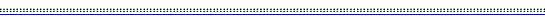Burning Compact Discs
Creating your CD
To burn your virtual tour to compact disc, log on to your account and select “Download Compact Disc”. The next screen will allow you to download a zipped folder containing all the files to run your compact disc. Download this file and use WinZip to extract these files. We recommend that you save this file in a convenient location. Next we will be downloading the images and files that complete your compact disc.
Select “Download Files”. A list of tours in your catalogue will appear. Choose the tour you wish to burn to compact disc. Only one tour can be placed on each compact disc.
From this screen download each image file in your tour and the associated files. All of these files should be saved into the “Photos” folder of the unzipped folder “dynamicCD”. Once completed select “Click here to complete your compact disc”. This button will check that each file required for your compact disc was successfully downloaded.
You are now ready to burn these files to compact disc. Please follow the directions associated with your CD burning software.
Next step: Managing Your Account