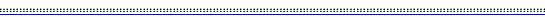Managing your Distinctive Home Tours Account
Managing your Account
All of your account information can be controlled directly from the “Client Menu”. Log on to your account and select, “Manage Account”. Your name, phone number, address and email address will appear in your virtual tour exactly as they are found here. Changing this information will immediately change all of the associated information in all of your tours.
We do not permanently store any credit card information on our clients. If you need to purchase an additional virtual tour or renew a single virtual tour for another year you will be required to enter your credit card information again.
On this page you can also cancel your account. Simply select “cancel your account”.
We hope this tutorial has been informative, for additional questions please contact our support staff at [email protected]