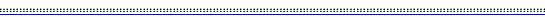Linking your Virtual Tour
Linking your Tour
URL stands for Uniform Resource Locator. This is the name given to a web address. Our tours are always stored on our servers to make our service as convenient as possible. Your tour address will always resemble this address, http://www.DistinctiveHomeTours.com/tour.asp?tour=(tourID)
Once your tour is completed you can add the virtual tour link to any website, the MLS or email it to your clients. From the “Client Menu” select “View Tours”. This page will list all of the tours in your catalogue. From this page you can copy and paste the URL to any document or your website.
Another option is to click on the tour link. Your tour will open in a new window. The “Email” button will conveniently write your tour address into an email.
Next step: Burning Your Tour to Compact Disc