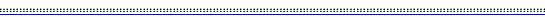Taking Photos for Virtual Tours
Taking your photos
Photos are the heart and soul of your virtual tour and with today’s digital imagery equipment, capturing these images can be both fun and simple. At DistinctiveHomeTours.com we also utilize the latest technologies to make creating virtual tours easy. Digital cameras are the best tools for taking your photos but you can also scan photographs to include them in your virtual tour or upload any digital media saved in the JPEG format.
To begin lets take a moment to familiarize you with some of the terms we will be using. A pixel, short for Picture Element, is a single element in a computer monitor or television screen. Image size is then the number of pixels in the image. File size is the amount of data to preserve your data in kilobytes. Image size and file size are proportional controlled by compression mechanism, JPEG. JPEG, is an abbreviation for joint photographic experts group: a system for reducing the size of electronic image files. You are preparing your tours for the internet and want to minimize the file size to make downloading as fast as possible.
For your first tour, we recommend using the “Slideshow” template. Simply set the image size on your camera to 640 pixels by 480 pixels and your photos are ready to be uploaded. For our other templates you will need to set the image size on your camera to at least 1280 pixels x 960 pixels.
Let’s think about your photographs. Make a quick checklist of important rooms and organize them so that the tour will flow through the house. We recommend starting at the entrance and ending in the back yard. For interior shots make sure to turn on all the lights and use your flash. The flash will bring out the highlights, for best results use your flash for your exterior photos as well.
The next step to complete is downloading your photos onto the hard drive of your computer. Please follow the instructions included with your camera from the manufacturer. For more information on taking photos and digital cameras we highly recommend reading this tutorial available from Kodak.
http://www.kodak.com
Next step: Preparing Photos